Bài viết hướng dẫn bạn cách uninstall Oracle Database Software và Grid Infrastructure 1 cách đơn giản và triệt để nhất
1. Các bước thực hiện
1. Uninstall Oracle Database Software
Đầu tiên bạn cần phải gỡ bỏ Oracle Database Software trước
Script sẽ hỏi bạn 1 số thông tin về:
Các đường dẫn liên quan đã chính xác hay chưa?
Bạn có muốn xoá cả database không?
Bạn cứ điền đúng những thứ nó hỏi là được.
Uninstall Oracle Grid Infrastructure
Bạn cũng làm tương tự để uninstall Oracle Grid Infrastructure
su - grid cd $ORACLE_HOME/deinstall ./deinstall
Kết quả:
Checking for required files and bootstrapping ...
Please wait ...
Location of logs /tmp/deinstall2022-10-07_01-46-47PM/logs/
############ ORACLE DECONFIG TOOL START ############
######################### DECONFIG CHECK OPERATION START #########################
## [START] Install check configuration ##
Checking for existence of the Oracle home location /u01/app/12.2.0/grid
Oracle Home type selected for deinstall is: Oracle Grid Infrastructure for a Standalone Server
Oracle Base selected for deinstall is: /u01/app/grid
Checking for existence of central inventory location /u01/app/oraInventory
Checking for existence of the Oracle Grid Infrastructure home /u01/app/12.2.0/grid
## [END] Install check configuration ##
Traces log file: /tmp/deinstall2022-10-07_01-46-47PM/logs//crsdc_2022-10-07_01-47-00PM.log
Network Configuration check config START
Network de-configuration trace file location: /tmp/deinstall2022-10-07_01-46-47PM/logs/netdc_check2022-10-07_01-47-00-PM.log
Specify all Oracle Restart enabled listeners that are to be de-configured. Enter .(dot) to deselect all. [LISTENER]:
Network Configuration check config END
Asm Check Configuration START
ASM de-configuration trace file location: /tmp/deinstall2022-10-07_01-46-47PM/logs/asmcadc_check2022-10-07_01-47-10-PM.log
Automatic Storage Management (ASM) instance is detected in this Oracle home /u01/app/12.2.0/grid.
ASM Diagnostic Destination : /u01/app/grid
ASM Diskgroups :
ASM diskstring : <Default>
Diskgroups will not be dropped
If you want to retain the existing diskgroups or if any of the information detected is incorrect, you can modify by entering 'y'. Do you want to modify above information (y|n) [n]:
Database Check Configuration START
Database de-configuration trace file location: /tmp/deinstall2022-10-07_01-46-47PM/logs/databasedc_check2022-10-07_01-47-42-PM.log
Database Check Configuration END
######################### DECONFIG CHECK OPERATION END #########################
####################### DECONFIG CHECK OPERATION SUMMARY #######################
Oracle Grid Infrastructure Home is: /u01/app/12.2.0/grid
The following nodes are part of this cluster: null
The cluster node(s) on which the Oracle home deinstallation will be performed are:null
Oracle Home selected for deinstall is: /u01/app/12.2.0/grid
Inventory Location where the Oracle home registered is: /u01/app/oraInventory
Following Oracle Restart enabled listener(s) will be de-configured: LISTENER
ASM instance will be de-configured from this Oracle home
Do you want to continue (y - yes, n - no)? [n]: y
A log of this session will be written to: '/tmp/deinstall2022-10-07_01-46-47PM/logs/deinstall_deconfig2022-10-07_01-46-59-PM.out'
Any error messages from this session will be written to: '/tmp/deinstall2022-10-07_01-46-47PM/logs/deinstall_deconfig2022-10-07_01-46-59-PM.err'
######################## DECONFIG CLEAN OPERATION START ########################
Database de-configuration trace file location: /tmp/deinstall2022-10-07_01-46-47PM/logs/databasedc_clean2022-10-07_01-47-46-PM.log
ASM de-configuration trace file location: /tmp/deinstall2022-10-07_01-46-47PM/logs/asmcadc_clean2022-10-07_01-47-46-PM.log
ASM Clean Configuration START
ASM Clean Configuration END
Network Configuration clean config START
Network de-configuration trace file location: /tmp/deinstall2022-10-07_01-46-47PM/logs/netdc_clean2022-10-07_01-47-49-PM.log
De-configuring Oracle Restart enabled listener(s): LISTENER
De-configuring listener: LISTENER
Stopping listener: LISTENER
Warning: Failed to stop listener. Listener may not be running.
Deleting listener: LISTENER
Listener deleted successfully.
Listener de-configured successfully.
De-configuring Listener configuration file...
Listener configuration file de-configured successfully.
De-configuring Naming Methods configuration file...
Naming Methods configuration file de-configured successfully.
De-configuring backup files...
Backup files de-configured successfully.
The network configuration has been cleaned up successfully.
Network Configuration clean config END
---------------------------------------->
Run the following command as the root user or the administrator on node "oracle-lab".
/tmp/deinstall2022-10-07_01-46-47PM/perl/bin/perl -I/tmp/deinstall2022-10-07_01-46-47PM/perl/lib -I/tmp/deinstall2022-10-07_01-46-47PM/crs/install /tmp/deinstall2022-10-07_01-46-47PM/crs/install/roothas.pl -force -deconfig -paramfile "/tmp/deinstall2022-10-07_01-46-47PM/response/deinstall_OraGI12Home1.rsp"
Press Enter after you finish running the above commands
<----------------------------------------
Đến đoạn này, deinstaller sẽ yêu cầu bạn chạy 1 câu lệnh bằng user root. Bạn hãy mở 1 session khác kết nối với user root và chạy câu lệnh đó
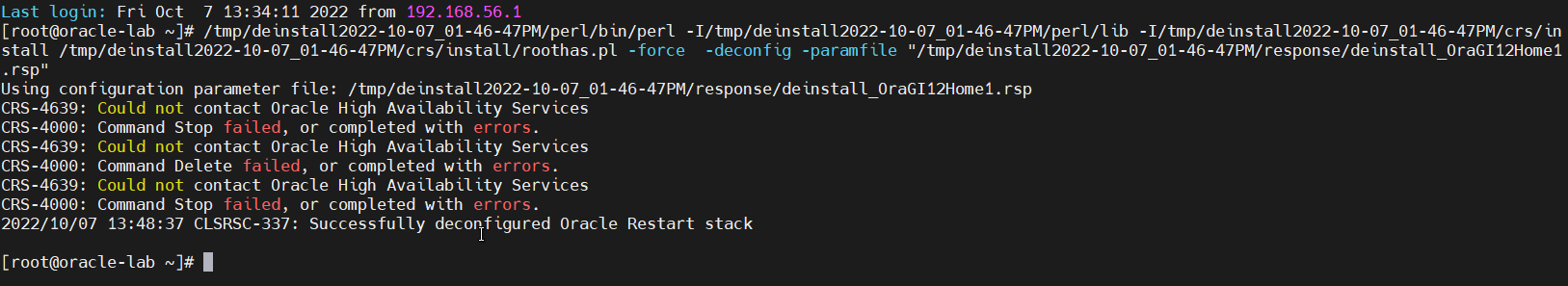
Sau đó bạn quay lại session grid trước và ấn Enter.
Tiến trình deinstall sẽ lại tiếp tục
######################### DECONFIG CLEAN OPERATION END ######################### ####################### DECONFIG CLEAN OPERATION SUMMARY ####################### ASM instance was de-configured successfully from the Oracle home Following Oracle Restart enabled listener(s) were de-configured successfully: LISTENER Oracle Restart was already stopped and de-configured on node "oracle-lab" Oracle Restart is stopped and de-configured successfully. ####################################################################### ############# ORACLE DECONFIG TOOL END ############# Using properties file /tmp/deinstall2022-10-07_01-46-47PM/response/deinstall_2022-10-07_01-46-59-PM.rsp Location of logs /tmp/deinstall2022-10-07_01-46-47PM/logs/ ############ ORACLE DEINSTALL TOOL START ############ ####################### DEINSTALL CHECK OPERATION SUMMARY ####################### A log of this session will be written to: '/tmp/deinstall2022-10-07_01-46-47PM/logs/deinstall_deconfig2022-10-07_01-46-59-PM.out' Any error messages from this session will be written to: '/tmp/deinstall2022-10-07_01-46-47PM/logs/deinstall_deconfig2022-10-07_01-46-59-PM.err' ######################## DEINSTALL CLEAN OPERATION START ######################## ## [START] Preparing for Deinstall ## Setting LOCAL_NODE to oracle-lab Setting CRS_HOME to true Setting oracle.installer.invPtrLoc to /tmp/deinstall2022-10-07_01-46-47PM/oraInst.loc Setting oracle.installer.local to false ## [END] Preparing for Deinstall ## Setting the force flag to false Setting the force flag to cleanup the Oracle Base Oracle Universal Installer clean START Detach Oracle home '/u01/app/12.2.0/grid' from the central inventory on the local node : Done Delete directory '/u01/app/12.2.0/grid' on the local node : Done Delete directory '/u01/app/oraInventory' on the local node : Done Delete directory '/u01/app/grid' on the local node : Done Oracle Universal Installer cleanup was successful. Oracle Universal Installer clean END ## [START] Oracle install clean ## Clean install operation removing temporary directory '/tmp/deinstall2022-10-07_01-46-47PM' on node 'oracle-lab' ## [END] Oracle install clean ## ######################### DEINSTALL CLEAN OPERATION END ######################### ####################### DEINSTALL CLEAN OPERATION SUMMARY ####################### Successfully detached Oracle home '/u01/app/12.2.0/grid' from the central inventory on the local node. Successfully deleted directory '/u01/app/12.2.0/grid' on the local node. Successfully deleted directory '/u01/app/oraInventory' on the local node. Successfully deleted directory '/u01/app/grid' on the local node. Oracle Universal Installer cleanup was successful. Run 'rm -r /etc/oraInst.loc' as root on node(s) 'oracle-lab' at the end of the session. Run 'rm -r /opt/ORCLfmap' as root on node(s) 'oracle-lab' at the end of the session. Run 'rm -r /etc/oratab' as root on node(s) 'oracle-lab' at the end of the session. Oracle deinstall tool successfully cleaned up temporary directories. ####################################################################### ############# ORACLE DEINSTALL TOOL END #############
Nguồn: https://dangxuanduy.com/
Hiện tại, tôi có tổ chức đều đặn các khóa học về quản trị Oracle Database, tôi sẽ để thông tin ở đây, để bạn nào quan tâm về lịch học cũng như chương trình học có thể theo dõi nhé.
Hãy tham gia group “Kho tài liệu kiến thức database” để cùng học hỏi và chia sẻ nhé.
